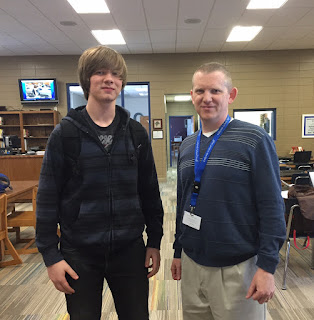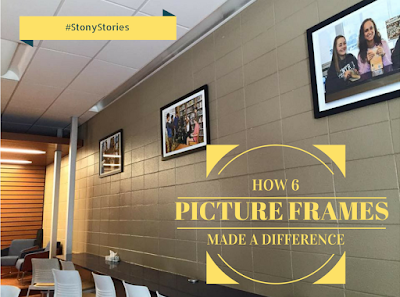Introduction
Mr. Stony Evans
I was delighted to receive a Tweet from Mrs. Elizabeth Hutchinson on a Saturday morning just a few weeks ago. She had read the blog post about our first MysterySkype and had sent a few comments to me. I happened to notice that Elizabeth was located on the island of Guernsey, which is a British Crown dependency in the English Channel! We have been seeking a way to connect our students to a school in another country so I asked Elizabeth if we might be able to try a Mystery Skype or Mystery Hangout. We discovered there was a six hour difference between us so it was entirely possible to make this happen for our students! I was so excited that she had messaged me! We began trying to find teachers in our schools that might be willing to connect. Mr. Brooks Lee, one of our social studies teachers at Lakeside High School, immediately agreed to this international activity!
Mrs. Elizabeth Hutchinson
I had been watching for a few months other schools use Mystery Skype and hearing how much fun and engagement they were having really intrigued me. After attempting a book sharing blog and Skype session with a school in Canada a couple of years ago I really could see the benefit of students connecting beyond the four walls of their classrooms and a Mystery Skype seemed the ideal next step.
As usual on a Saturday morning I was jumping in and out of various library related news items and found Mr. Stony Evans’s blog. Like he said above the conversation went from there. As I work for a Schools’ LIbrary Service I had several schools that I can approach with ideas such as these. I sent an email out and the first school to accept was St Anne's in Alderney. Alderney an Island 25 miles North of Guernsey and part in the Bailiwick of Guernsey and a school that we support so I was delighted that they were willing to be the first to try out our Mystery Skype session. Alderney is a very small Island who have found that Skype is a little temperamental for them so we chose to use Google Hangout instead.
Lakeside High School’s Perspective
How We Set It Up
The first step was to make sure everything would work well by trying a test Google Hangout with Mr. Martyn Brown, IT Technician for St. Anne’s School.
We had a test connection three days prior to our actual event. I was concerned that there might be a lag in the connection since Alderney was so far away (4482 miles according to Google maps!) The test session worked perfectly with only a few minor lags in our video/ audio connection. Martyn was even gracious enough to introduce me to several administrators in the school. We had a wonderful visit. He also introduced me to the teacher we would be connecting with, Mrs. Angela Etheredge. It was a wonderful experience.
We set up our stations in the school library the morning of the event. We had spots for every job assignment. Go here if you need a description of Mystery Skype/ Mystery Hangout job assignments to see how we set up our first one! Mr. Lee had the idea to add a station that had printed out maps of each continent. We had laminated them so that his students could write on the maps to cross out the areas that had been eliminated.We asked students not to wear clothing that might reveal our location.
The Event
The connection was once again very good for this activity! I was very happy to see many of our administration team present for our mystery hangout. Mr. Lee conducted a coin toss, and the session was quickly underway. Students from both sides asked great questions, and it was so exciting to see a high level of simultaneous engagement from so many learners! Alderney students discovered we were in Arkansas; then our students discovered their location in Alderney. Both sides guessed the town and school at the same time! It was a great time with our new international friends!
Student Takeaways/ Reflections
“I liked that it was somebody that was not in the United States. I liked having to pinpoint their location using Google Maps, paper maps, and atlases… We liked them so much that we are gonna send a package to them with goodies from Hot Springs in it. Also, they are gonna send us a package with goodies from St. Anne in it.” - Ben M
“It was really cool to be able to talk to someone that didn’t live anywhere near me. They were all really nice. We found out where they were… They lived on an island which is really cool.” - Riley G
“I really enjoyed doing this mystery hangout. I mainly liked how we connected with someone from an international school. I liked learning about their schools. I also really liked their accents. I think we should do more international mystery hangouts.” - Molly S
“I thought this mystery hangout was so much fun! When I first heard them speak and heard their accents I thought they were faking it. Then after we talked I realized it might be harder than we thought. Overall it was a very fun and exciting experience. It was interesting learning about the history of their island and all of the cool things about it.” - Hattie Anne H
Lakeside High School Teacher Reflection
Mr. Brooks Lee
After doing a few Mystery Skypes with other U.S. schools over the past year, Mr. Evans and I had been talking about the possibility of making an international connection. When we discovered that the Channel Island of Alderney would be able to connect with us, we knew that this would be a special event. We were very excited as the day drew near. Due to the time zone difference my first class of the day connected with one of their last classes of the day, but everything fell into place perfectly. On the day of the Mystery Hangout my student’s faces lit up when they heard the Alderney student’s accents. All of the students did a great job of performing their specific role in order to guess their location. It worked out so perfectly that both classes guessed the other’s location at the same time, and we still had about 15 minutes for our students to casually chat and learn about our places in the world. When Martin took their laptop and pointed the webcam outside we were very impressed with the view of the ocean! Our students really liked everyone and greatly enjoyed the Hangout. We have been gathering items to send to Alderney, and everyone is excited about our future connection! Mr. Brooks Lee
St. Anne’s School Perspective
How We Set It Up
Once St Anne’s had agreed to work with us it was important to make sure that they were confident that their technology would work. It was arranged that I would connect with them using Google Hangouta so that they were happy that connecting with Arkansas was possible. Thankfully all worked well.
I then contacted Mrs Angela Etheridge who is the geography teacher and sent her a couple of links that Stony suggested would be useful. One was how to set up and run a Mystery Skype and the other was useful questions to consider. It was full of great ideas about how to organise your group of students and thoughts about questions that could be asked to start the session off. This made both Angela and I feel very much at ease and with a clear idea of how we were going to run the session. I contacted Angela again to let her know that I would be flying over to Alderney on the day we had organised so would be there to support the session.
The Event
I flew into Alderney on this small plane and was almost close enough to the pilot to fly it myself.
I got there to find that everyone was really excited about the proposed activity. The students had really taken to the idea and were busy making sure that no clues were given away. They had removed any reference to Alderney on the classroom walls, they had covered any label that referred to year groups as they were aware that other countries called year groups grades. They even removed the clock as they did not want the other school guessing what time zone we were in. It was all being taken very seriously.
As we were using the classroom for our mystery hangout we went to the library to plan our tactics. What did we think would be the hardest bit, finding them on the map or answering their questions?
When we first connected it was really good because the staff at Lakeside took control and organised who went first with a coin toss. Lakeside won and started with their first question. We had given the students some guidelines as to what questions they could ask first and this was a good way to get started.
I was very impressed by the concentration to detail. Mrs Etheridge had given her students a selection of maps that they could use and write on. They used these to good effect by marking off the areas that had been discounted. The students who asked the questions and gave responses were fully engaged and made sure they were responding correctly. The other students were responsible for looking at Google maps and at the Atlases. They were very aware of which resources could answer the other schools questions. Google maps was a more useful tool once the country had been found. Prior to that the Atlases were much quicker to find the right answer.
There was a job for everyone and we even had one of our students filming the event and taking photographs. It was really good to have a record of the event this way and it included students with different skill sets.
The excitement in the room increased as the Lakeside students got closer to finding us. It really focused our students to ask relevant questions and not waste our questions by guessing a place each time. For example when we were down to 5 states they decided to ask "does your state start with a vowel?” this simple question reduced the states down to only 2 possibilities.
We then gave them 10 mins to chat to each other about where they lived and Lakeside gave us some really interesting facts. They were interested to hear that St Anne's students were only 10 minutes from a beach at any time. The were also surprised that St Anne’s had only 10 students in their whole year group whereas the Lakeside students had 300. Quite a difference.
Student Takeaways/ Reflections
“My name is Josh. I participated in a group skype call to a school in Arkansas, America. My job was to research on a map to help narrow down where they were. I also helped come up with some questions to ask the people in the Skype call. The Skype call was great fun. It is quite interesting to find out what a place, very different from here, is like”
.
“I’m Nicolas, for my role in the cross continent Skype call was one of the speakers. I carried the questions and answers from our class to the Americans on the other end of the call. I also did the opposite and carried the question from the other school to our class”.
“Lilli. I was crossing off the places on the map to find where they were. It was really interesting at the end where we were telling them about Alderney and they were telling us about Hot Springs, Arkansas. They thought it was cool how we are about 5 minutes from the beach wherever on the island we are”.
“My name is Matt. I was looking on Google Earth for the possible places in America
I really enjoyed the skype session and it would be good to keep in touch”.
“I am Jen. I was the reasoner/map crosser offer/who just shouted at everyone and panicked constantly. It was really fun although I'm competitive so I got a bit too into it but it was cool to ‘meet’ new people”.
“Lilly - video and photographs. I took videos and photos of the Skype Session. I did this by setting up the tripod to film the session. I then took photos of the group. It was a fun experience”.
“My names is Radek and I participated in the Mystery Skype Call and I was a “reasoner” and atlas checker. The questions were relayed to me and I figured what was the answer. I also figured some questions so that Nic and Esme ask, like “Are you east of the Mississippi river?” The experience was interesting, as we were asked to answer hard questions. I suppose they had it hard too, I mean Alderney is not in the UK or the EU while still being in the British Isles. That must have been hard to find out!”.
“I’m Esme. I was the speaker, my job was to ask them question and answer them too. I worked with Nic to find where they were. I found it really fun and it was great to do something new, I would really like to speak to them soon”.
St. Anne's Teacher Reflection
Mrs. Etheredge
Mrs. Etheredge
“What fun! The students thoroughly enjoyed the experience. It was great to see my year ten class so engaged in the project and working collaboratively to play the game. The American students all came across as very friendly, confident young people and were an absolute asset to their school. We felt we learned a lot about the Mystery Hangout game and also about Arkansas as well as about each other. The students learned that it was far easier to ask a question than it was to ensure you answered a question correctly. They all felt that they had a role to play and they enjoyed this format of cross curricular learning. How fantastic to make new links. We look forward to the next session, and prior to then we are putting together an Alderney package to send to our new friends so that they can find out more about us. Thanks to all involved for making this geography lesson so interesting! We have recently displayed the photos of this Skype Call for all who come into school to see. The concentration and clear enjoyment is very obvious in these pictures!”
Click above to view a short 47 second video of the event
Future Plans
We are currently asking our students to pick artifacts to send over to the students of Alderney. I won’t reveal these items until we write a follow up article. We want them to open the package while we are connected in a future Google Hangout session. It will be a nice surprise to have them look at the items our students have picked. We look forward to the package that Alderney students will send for our students to open at the same time.
I recently learned about Microsoft Sway. It is a great tool for collaborative presentations. We are also working with Alderney to have all of our students create a Sway that will let them share pictures, video, and information about each other's’ respective home towns! This will serve as a wonderful cultural exchange and a student led digital document that will be a record of this new friendship between our schools!
This was a wonderful experience for our schools. We are grateful that the magic of technology allowed us to connect on Twitter and later connect our students at such a great distance. It has also allowed us to join together to write this article via a shared online document! This has changed our learning communities for the better. Our administrators and teachers are now beginning to think about ways to connect students globally. As for our new friends in Alderney and Guernsey, we are planning additional collaborations in the months ahead. We are excited about the possibilities. We hope this article makes you want to connect your students to other places!
I have an email newsletter for the subscribers of the Library Media Tech Talk blog. If you are interested in exclusive content not appearing on the blog, be sure to subscribe by submitting your email address! Subscribe here!
Check out our student led presentation on Microsoft Sway on Digital Learning Day!
Please Subscribe if you are enjoying this blog. Please, put your email address in the box on the right side of the page. You will receive notifications when I post new blog entries!
Follow me : @stony12270
Follow our library (LHS_Library): @LHS_Library1